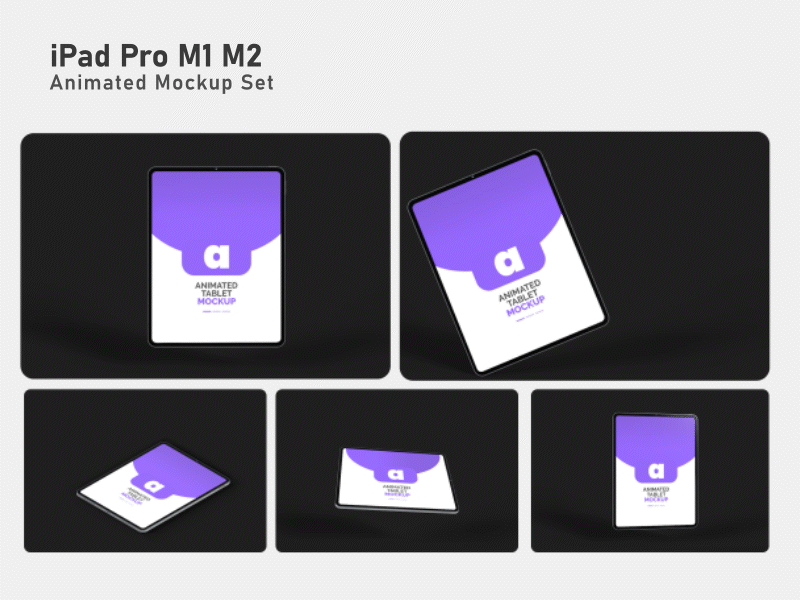
Introducing the Animated iPad Pro Mockup Set: a high-quality PSD file featuring a photorealistic 3D-rendered animation. This minimalist mockup set includes five animated and still PSD files, ideal for showcasing tablet version iOS apps, web design, UI designs, eBook designs, and more. Enhance your design presentations with flair and professionalism by simply placing your design on the smart object, saving, and exporting it as a GIF or MP4 video. Download now and elevate your design presentations with the Animated iPad Pro Mockup Set.
The ‘Buy Now’ button will take you to creativemarket.com.

