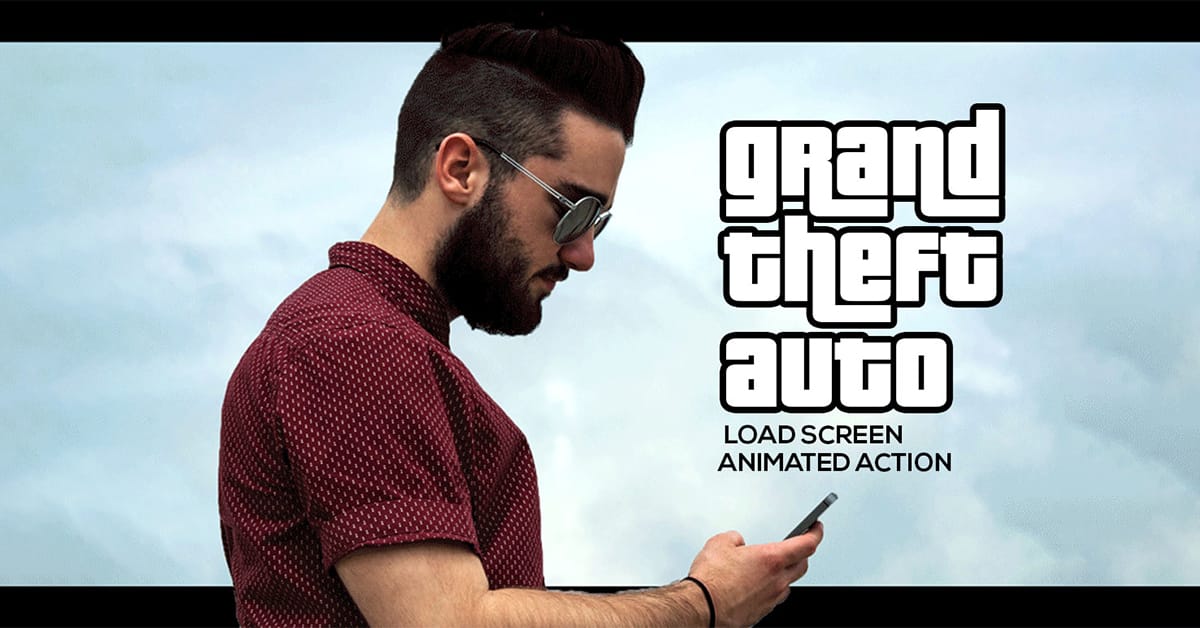GTA Load Screen Animated Photoshop Action
Introducing a new freebie: the Animated GTA Load Screen Action! Bring your photos to life with this Grand Theft Auto V-inspired load screen animation.
The Animated GTA Load Screen Action for Photoshop! Instantly transform your photos with Grand Theft Auto V-inspired animations. Easy to use and compatible with Adobe Photoshop CS6 or later—bring your images to life today!
How It Works:
- Open Your Photo: Load your desired image into Adobe Photoshop.
- Brush Over the Subject: Use the brush tool to highlight the subject of your image.
- Play the Action: Run the action to generate a stunning mover effect.
- Enjoy the Result: The action produces a seamless 5-second looping animation or video, ready to be shared or incorporated into your projects.
Final Results:



Support
If you’re unable to download the file after purchase, please contact us or reach out via our Facebook page.
$0
Features:
- Compatible with: Photoshop
- File Type: ATN
- Resolution: N/A Pixels
- DPI: 72
- File Size: 0.019 MB
- Publised: August 15, 2024
FAQ - Frequently Asked Questions
1. How do I use the GTA Load Screen Action in Photoshop?
Open your photo in Adobe Photoshop, use the brush tool to highlight your subject, and then run the action. It will generate a seamless animated GTA-style effect on your image.
2. What output formats can I get from this action?
The action produces a 5-second looping animation that can be exported as a GIF or video file, ready to share on social media or use in projects.
3. What resolution does the animation support?
The action preserves your original image resolution. For the best results, use high-resolution images (1920×1080 px or higher) to ensure crisp and detailed animations.
4. Which versions of Photoshop are compatible?
This action works with Adobe Photoshop CS6 or later, and no additional plugins are required.
Tags - Keep Exploring
5, 6, action, game style, grand theft auto, gta, gta 5, gta 6, gta v, gta vi, load animation, load screen, photoshop, photoshop template, v, vi