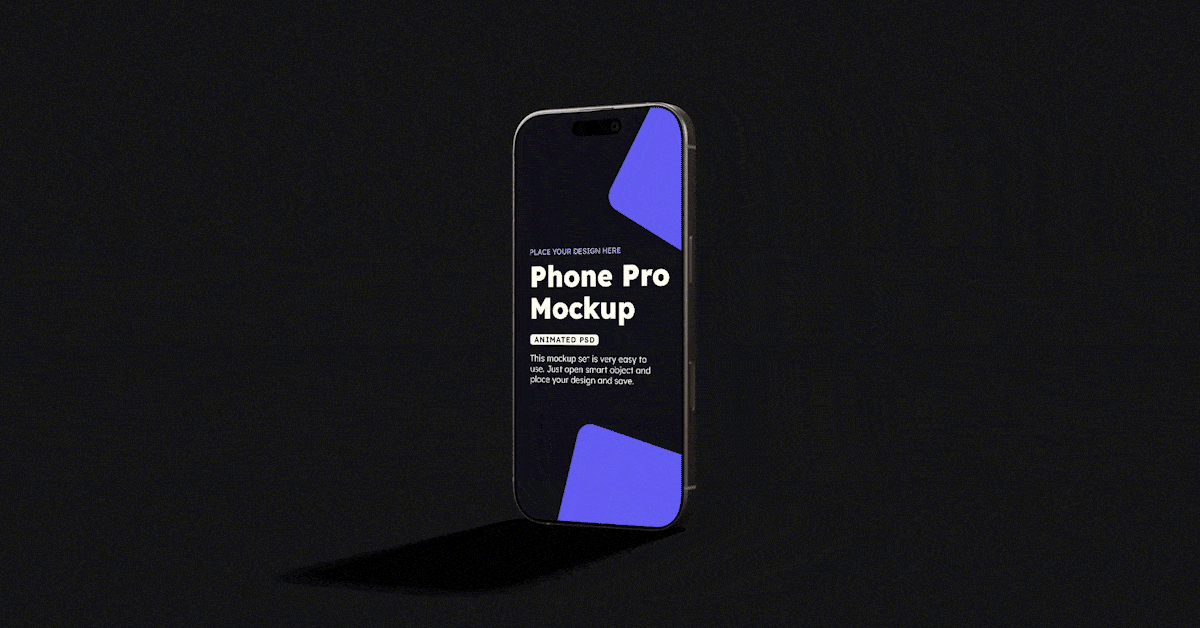Animated iPhone 16 Pro Mockup Bundle: Full Features & Benefits
In a digital landscape where visuals play a crucial role in project success, having the right toolkit can enhance your design efforts. Introducing the Animated iPhone 16 Pro Mockup Bundle—an all-encompassing package tailored to elevate your presentations, product displays, and marketing materials into stunning visual masterpieces.
This Animated iPhone 16 Pro Mockup Bundle caters to an array of professionals, including designers, app creators, and digital marketers, offering the essential resources needed to present your work impressively and expertly. Let’s explore the remarkable features of this mockup bundle, how it can boost your designs, and the straightforward steps to get started.

Product Overview
The Animated iPhone 16 Pro Mockup Set is the perfect resource for creatives eager to make a significant impact. Featuring 6 unique animated 3D-rendered PSD files and high-resolution still images, this package is tailored for displaying a wide range of content—web designs, iOS applications, or UI/UX prototypes. Whether you’re creating animated posts for social media or demonstrating stylish app interfaces, this mockup has everything you need. We also developed another modern mockup template with swipe animation.
Key Features of the Animated iPhone 16 Pro Mockup
- High-Quality Animations A highlight of this mockup bundle is the inclusion of 6 expertly animated files. These 3D-rendered animations offer a lively and captivating way to present your designs, making them ideal for app showcases, social media content, or online presentations. The animations are both smooth and lifelike, ensuring that your work always shines.
- High-Resolution Still Versions Complementing the animated mockups, the bundle also contains 4 high-resolution static PSD files. These provide designers with the versatility needed for print materials, presentations, or portfolios. The still versions maintain the same sleek, high-quality look as the animations, making them suitable for any project.
- User-Friendly Smart Objects Say farewell to tedious editing processes. Thanks to smart object layers, integrating your designs into the mockup is a breeze. Just drag and drop your design onto the smart object layer, save it, and watch as it blends perfectly into the mockup. This feature is ideal for both novice and experienced designers seeking professional-quality results without difficulty.
- Export Options: GIF or MP4 Once you’ve integrated your design, you can export your work either as an animated GIF or an MP4 video file. This option is crucial for designers who require various formats for different platforms, whether for social media, presentations, or websites.
Table of Contents
How to Utilize the Animated iPhone 16 Pro Mockup
Customizing Animated iPhone 16 Pro Mockup Bundle is straightforward—all you need is Adobe Photoshop CC or a later version. Here’s how to personalize your designs:
- Insert Your Design into the Smart Object Layer: Open the PSD file in Photoshop and find the smart object layer. Simply drag your design onto this layer.
- Save Your Changes: After placing your design, save the updated smart object file.
- Export as GIF or MP4: You can now export your design in either GIF or MP4 format, depending on what you require.
How to Create an Animated GIF
Interested in making captivating animated GIFs? Follow this easy guide for exporting your Animated iPhone 16 Pro Mockup Bundle:
- Click on File > Export > Save for Web (Legacy): This function in Adobe Photoshop allows you to save your file as a web-optimized GIF.
- Choose the GIF Format and Adjust Settings: Select the GIF option and set the resolution to 1280×720 for optimal quality and file size.
- Save Your File: After confirming your settings, hit save, and your animated GIF is ready for sharing!
Pro Tip: While exporting at 1080p is possible, remember it requires more memory and may increase file sizes.
Detailed Features Overview
Here’s a closer look at what this Animated iPhone 16 Pro Mockup Bundle brings to the table:
- Well-Organized Files: Each PSD file is systematically arranged, making it easy to locate layers and adjust your designs.
- Fully Layered PSDs: Every component is separated, allowing for streamlined adjustments without affecting the overall design.
- Independently Manipulable Objects: Enjoy total creative freedom with objects that can be altered independently.
- 1920×1080 Resolution: A high-definition resolution ensures your designs appear crisp and professional, whether in animated or still formats.
- RGB Color Mode: Ideal for digital applications, featuring vibrant and accurate color representation.
- Main Files in PSD Format: The bundle consists of 11 PSD files—6 animated and 4 still, providing flexibility to select the right format for your project.Note: Animation file sizes are substantial, which is why resolution is capped at 1080p to ensure optimal performance without compromising quality.
Who Would Benefit from This Mockup?
This mockup set is perfect for a diverse range of professionals, such as:
- App Developers: Bring your app interface to life with engaging animations that showcase your designs effectively.
- UI/UX Designers: Display your prototypes in an attractive manner that captivates clients and stakeholders.
- Graphic Designers: Easily add dynamic visuals to your portfolio or marketing materials.
- Digital Marketers: Leverage the mockups to craft eye-catching social media posts or ads.
With its versatility and user-friendly features, the Animated iPhone 16 Pro Mockup Bundle is essential for anyone aiming to enhance their design projects.