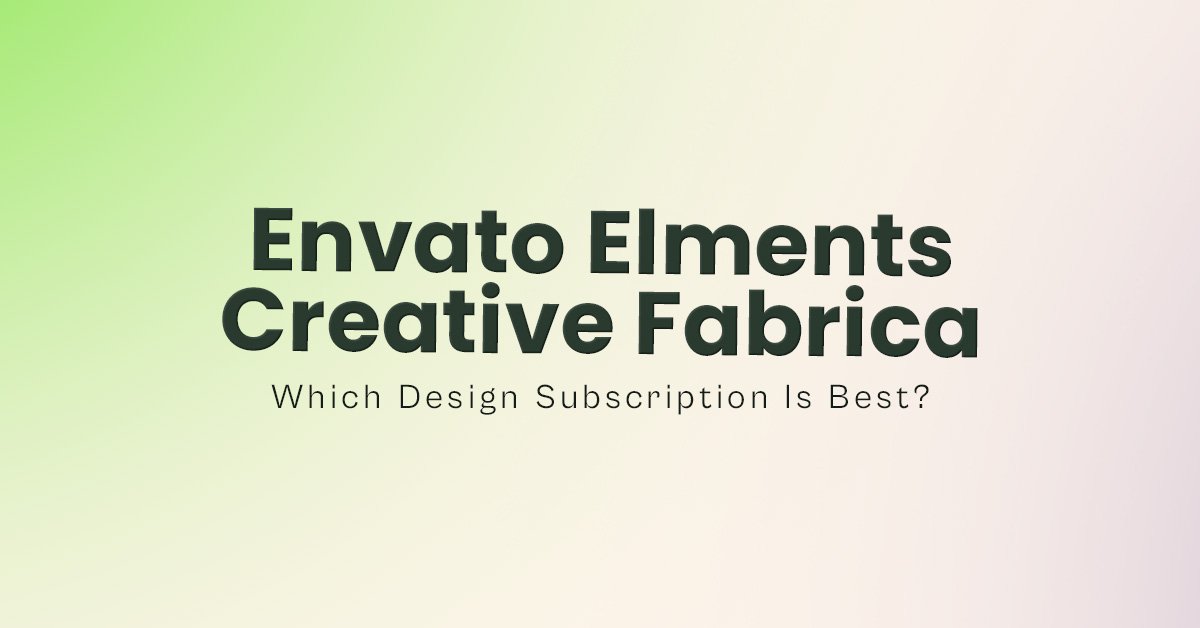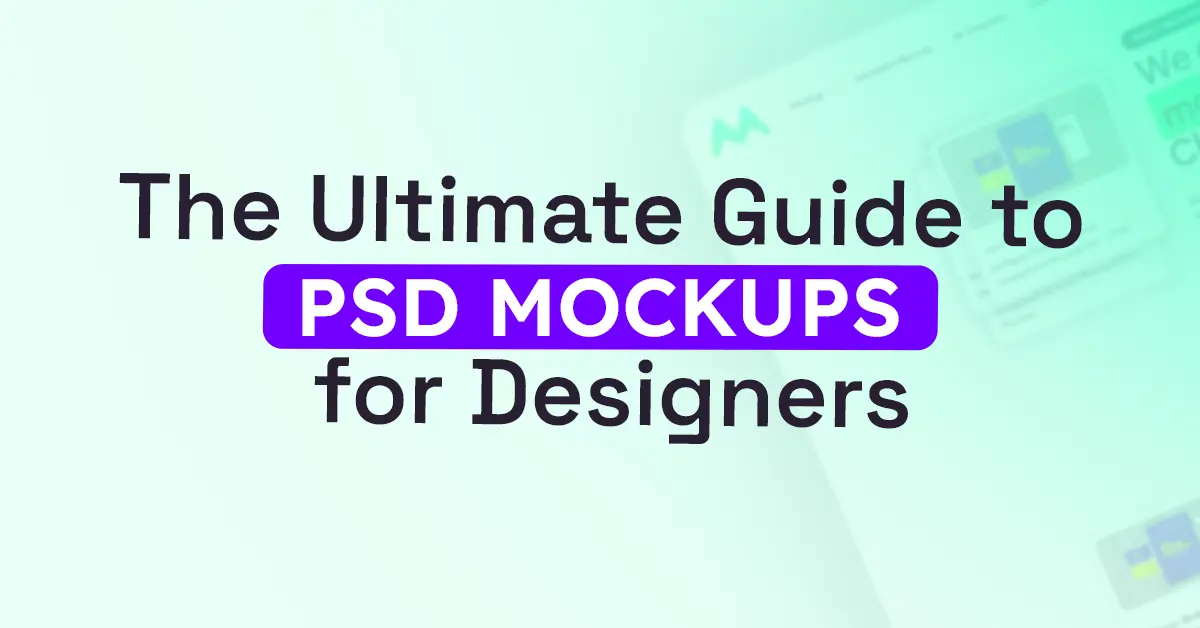When it comes to presenting a mobile app, website, or digital product, design is more than just the interface; it is about how you showcase your work. The way you present your design can significantly influence how users perceive its quality and professionalism.
One of the most effective ways to display digital products is through device mockups. But here is the big question many designers face: iPhone Mockup vs Android Mockup. Which one delivers better results?
Both have their strengths, and choosing the right one depends on your target audience, platform, and brand style. In this article, we will break down the differences between iPhone and Android mockups and explain how each can impact your presentation quality, user perception, and conversion rates.
Why Mockups Are Crucial in Product Demos
Mockups bring life to your UI designs by placing them inside a realistic device frame. Instead of a flat screenshot, users get a real-world preview of how your app or website would look on a mobile phone. This boosts engagement and helps build trust.
When done right, mockups can improve click-through rates, drive more app downloads, and help your audience understand the product at a glance.
iPhone Mockups: Clean, Stylish, and Recognizable
iPhone mockups are known for their clean and consistent design. They are widely used by creative professionals, app developers, and marketing teams because of their sleek look and strong brand association with Apple.
Advantages of using iPhone mockups:
- Associated with premium quality and modern design
- Perfect for tech startups and app store promotions
- Familiar to designers and creative audiences
- Consistent screen sizes and hardware designs
If you are targeting users who are already in the Apple ecosystem, or you want your app to look high-end and sophisticated, iPhone mockups may convert better.
Level Up Your App Presentation
Download premium iPhone mockups with sharp details and professional layouts. Perfect for client demos, portfolios, and product launches.
Android Mockups: Flexible, Inclusive, and Global
Android mockups offer a wider variety of styles, screen sizes, and device shapes. This reflects the real Android market, which is larger and more diverse across the globe.
Benefits of Android mockups:
- Suitable for a wider range of users and regions
- More flexible in representing different device types
- Ideal for showcasing apps available on Google Play
- Gives your product a more inclusive and accessible image
If your app is designed for global users or developing markets, Android mockups are often more relatable to the intended audience.

Which Mockup Converts Better?
The answer depends on your audience and goals.
For example:
- If your target users are in North America or Western Europe and use Apple devices, iPhone mockups may convert better due to brand familiarity.
- If your target users are in regions where Android dominates, such as Asia, Africa, or Latin America, Android mockups may resonate more.
The best approach is to test both. A/B testing product pages, ads, or presentations using different mockups can help you determine which performs better for your specific product.
iPhone Mockup vs Android Mockup: Head-to-Head Comparison
| Feature | iPhone Mockup | Android Mockup |
|---|---|---|
| Design Style | Clean and premium | Versatile and flexible |
| Brand Perception | High-end and elegant | Practical and accessible |
| Market Target | Creative or premium audience | Global and tech-savvy audience |
| Conversion Potential | Strong for portfolio and product demos | Effective for mass-market presentation |
Present Your Android App Like a Pro
Download high-resolution Android mockups designed for clean, modern presentations. Ideal for UI/UX designers and app developers.
When to Use Both Mockups in Your Presentation
Sometimes, choosing one isn’t enough. If your product runs on both platforms, using both iPhone and Android mockups side by side helps:
- Build trust with cross-platform users
- Present a consistent UI experience
- Show device responsiveness and compatibility
In competitive markets, this dual-mockup strategy improves conversion by catering to a broader audience. If you want to learn more about mockups, explore our Mockup Strategy Guide.
Helpful Resource: Check Statista’s Mobile OS Market Share to understand where iOS and Android lead worldwide.
Final Thoughts
Both iPhone and Android mockups play a key role in product demos. Choosing the right one depends on who your users are and how you want to present your brand. iPhone mockups offer a clean, premium feel, while Android mockups speak to accessibility and global reach.
Instead of sticking to just one, consider preparing demos with both mockup types. This not only shows versatility but also helps you appeal to a broader audience.
Frequently Asked Questions
What is the difference between iPhone and Android mockups?
iPhone mockups are sleek and minimal, ideal for premium app presentations. Android mockups offer more variety and flexibility, useful for broader and global audiences.
Which mockup should I use for a new app demo?
Use an iPhone mockup if targeting premium users or showcasing polished UI. Use Android if your app is more utility-based or aimed at a global Android market.
Can I use both mockups in one presentation?
Yes. Using both iPhone and Android mockups demonstrates your app’s cross-platform support and boosts conversion in broader audiences.