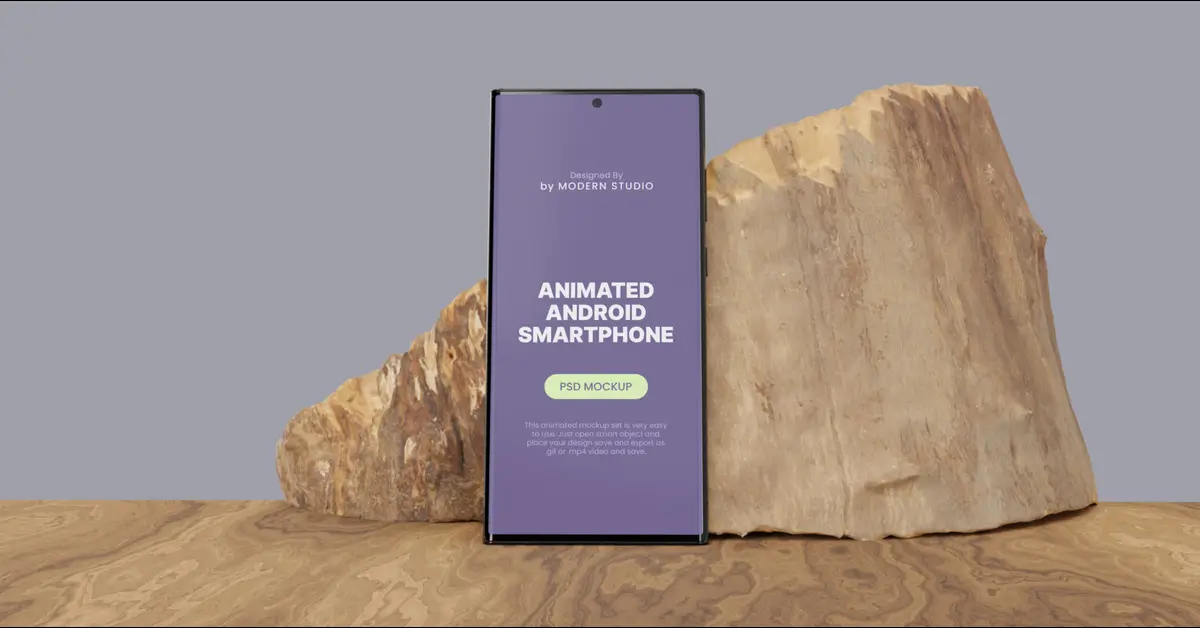Animated S24 Ultra Smartphone Mockup
Animated S24 Ultra Smartphone Mockup
A high-quality, fully customizable template designed for showcasing your mobile apps, UI/UX designs, and digital products. This mockup features 4K resolution, smooth animations, and 3D rendered animations that can be easily rendered to video, making it perfect for creating stunning, lifelike presentations of the Samsung Galaxy S24 Ultra.
Whether you’re a designer, developer, or creative professional, this Animated S24 Ultra Mockup provides the ideal canvas for bringing your ideas to life. With high-resolution, easy-to-edit PSD files, you’ll have everything you need to create polished, professional presentations in no time.
Ideal for app developers, UI/UX designers, and digital marketers, this mockup is versatile enough to be used in a variety of projects—from pitch decks and portfolios to website designs and social media posts. Download now and make your work shine!
How to Edit Animated PSD
- Animation requires Adobe Photoshop CC or later.
- First place your design on smart objects.
- Save the modified smart object file.
- Now You can export this file as an mp4 video or GIF file.
How to Export as an Animated GIF File
- Click File Export Save For Web (Legacy) Select GIF and Save.
Features
- 4K resolution for crystal-clear quality
- Smooth animations for realistic presentation-
- 3D rendered animations for added depth and realism
- Easily rendered to video
- High-resolution PSD files-
- Easy to customize with smart objects
- Perfect for app design presentations, digital marketing, and more
Support
If you’re unable to download the file after purchase, please contact us or reach out via our Facebook page.
$9
Features:
- Compatible with: Photoshop
- File Type: PSD
- Resolution: 3840x2160 Pixels
- DPI: 72
- File Size: 1.46 MB
- Publised: September 1, 2024
- Looped Animation: No