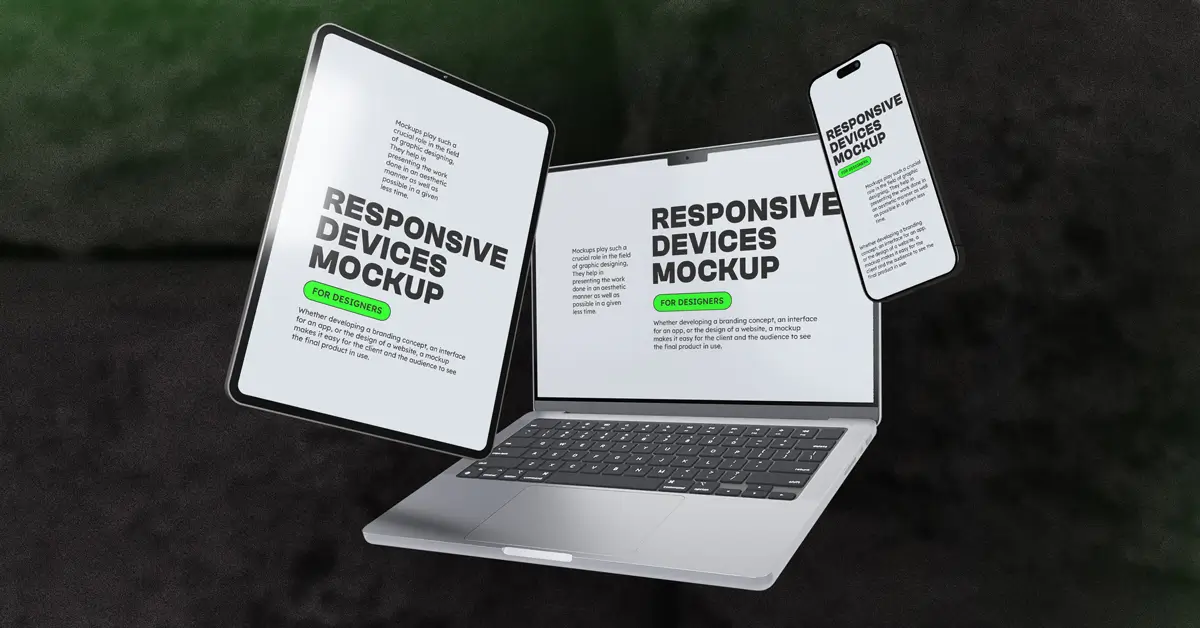Responsive Devices PSD Mockup
Responsive Devices PSD Mockup: Overview
Upgrade your design presentations with this premium Responsive Devices PSD Mockup! Designed for everyone, this high-resolution PSD file includes an iPhone, iPad, and MacBook, providing a versatile solution for showcasing websites, apps, and UI/UX designs.
Features:
- High Resolution: 4000×2500 px for crisp and detailed visuals
- Isolated Elements: Customize each device separately for a seamless presentation
- Devices Included: iPhone, iPad, and MacBook for a complete responsive showcase
- Realistic and Professional Design: Perfect for designers, developers, and creatives
Why This Mockup?
A professional and high-quality mockup can make all the difference when presenting your work. This Responsive Devices Mockup ensures that your design stands out with sharp details and realistic lighting. The isolated layers give you full control, allowing you to reposition or customize each device as needed. Whether you’re a UI/UX designer, a web developer, or a branding expert, this mockup provides the perfect canvas for your creative ideas.
Perfect for Various Projects
This mockup is ideal for a wide range of projects, including:
✔ Website & App Presentations: Display your responsive designs on different Apple devices.
✔ UI/UX Showcases: Ensure your interface designs look stunning across screens.
✔ Portfolio & Client Work: Impress clients with a professional and polished presentation.
✔ Marketing & Social Media Posts: Create eye-catching visuals for promotions.
Easy to Use & Customize
This mockup is designed for ease of use. Simply insert your design using smart objects in Photoshop, and your presentation is ready in minutes. No complex editing is required—just drag, drop, and showcase your work effortlessly!
Support:
If you are unable to download the file after purchase, please contact us or reach out via our Facebook page.
$5
Features:
- Compatible with: Photoshop
- File Type: PSD
- Resolution: 4000x2500 Pixels
- DPI: 72
- File Size: 80 MB
- Publised: March 22, 2025