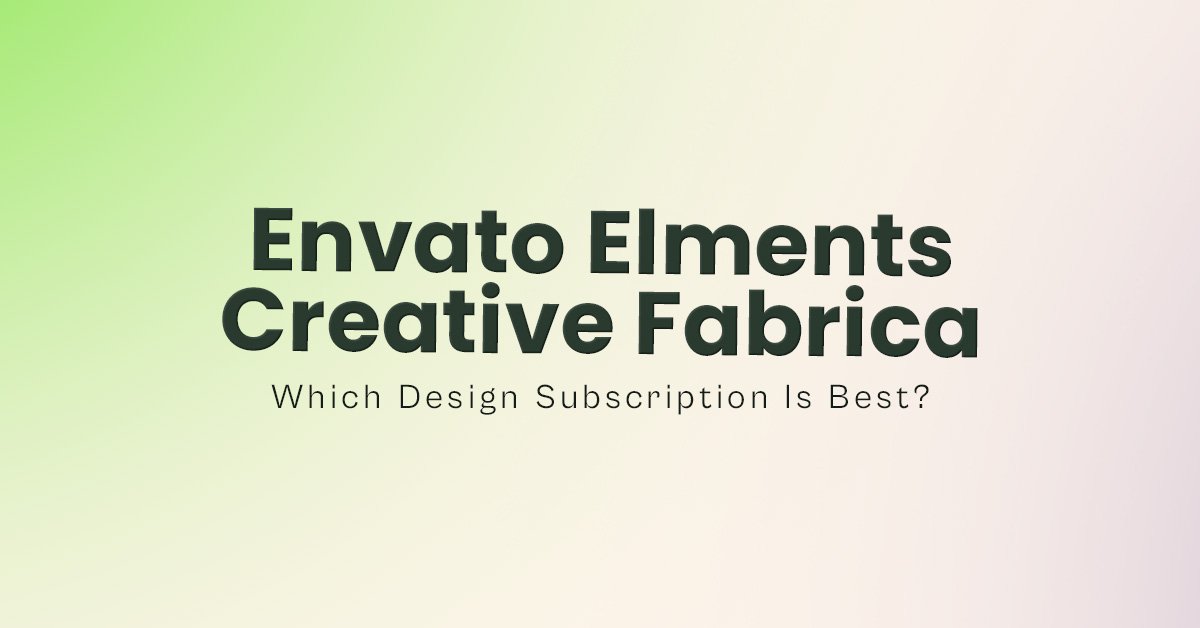In the world of user interface and experience design, the ability to communicate a concept visually is critical. How PSD mockups help UI/UX designers goes beyond just looking professional. It directly improves workflow, feedback clarity, and overall presentation quality.
Instead of showing flat screens or disconnected components, PSD mockups let designers place their work in real-world contexts. Whether you’re working on a mobile app or a responsive website, mockups help bridge the gap between concept and reality.
Enhanced Presentation Value
One of the clearest examples of how PSD mockups help UI/UX designers is by enhancing presentation value. When your UI is displayed on a realistic smartphone, laptop, or desktop computer, it instantly becomes more relatable. Clients are no longer looking at raw wireframes, they’re seeing how the product would appear in real-world usage.
Presenting your design using a device-specific mockup also adds a layer of emotional connection. For example, a finance app inside a sleek black phone conveys security and professionalism, while a colorful eCommerce design on a tablet feels more engaging and modern.
Improve Design Iteration
UI/UX design is all about the details and even the best designers miss things when working only within design tools like Figma, Adobe XD, or Sketch. By using layered PSD mockups, you can test how your UI behaves when placed inside the natural confines of a device.
Are the margins too tight? Is the color contrast strong enough against a dark bezel? Do UI elements feel too close to the physical edges of the device? These are questions that become easier to answer when your designs are dropped into a photorealistic or isolated mockup.
Using smart objects, designers can quickly insert and swap screens within the PSD file, allowing for fast iteration and testing across different environments.
Speed Up Approval Cycles
Getting client approval can often be one of the most time-consuming parts of the design process. Flat wireframes or design previews rarely communicate the full intent of a UX flow. Many clients struggle to imagine what the final product will look like.
PSD mockups reduce confusion. A polished, in-context preview helps clients grasp your vision faster. They can see how the user interface fits within a mobile frame, what it might look like in a hand, or how the homepage might feel on a laptop screen.
This added clarity not only improves feedback quality but also accelerates decision-making. The more your client understands what they’re looking at, the quicker they’ll approve it — reducing back-and-forth emails and revision loops.
Communicate UX Flow
PSD mockups are not just about aesthetics. They can also be used to communicate interaction and user flow. For example, you can prepare a series of mockups to simulate the onboarding process, login states, or even different scenarios within a mobile app.
Using smart object layers, you can easily toggle between multiple UI states without rebuilding the entire presentation from scratch. Whether you’re presenting in a slide deck or designing a portfolio case study, this makes your UX storytelling more engaging and seamless.
Want to present both Android and iOS versions side by side? A mockup bundle with multiple device styles can make that easy — all while maintaining a consistent look and feel.
Final Thoughts
To summarize how PSD mockups help UI/UX designers, think of them as more than just visual assets. They are powerful tools that aid communication, refine design, and speed up client feedback.
By integrating PSD mockups into your design process, you not only enhance your visual storytelling but also improve your workflow. Whether you’re presenting to clients or building a portfolio, mockups provide that crucial touch of realism that helps everyone — designers, developers, and stakeholders — stay on the same page.