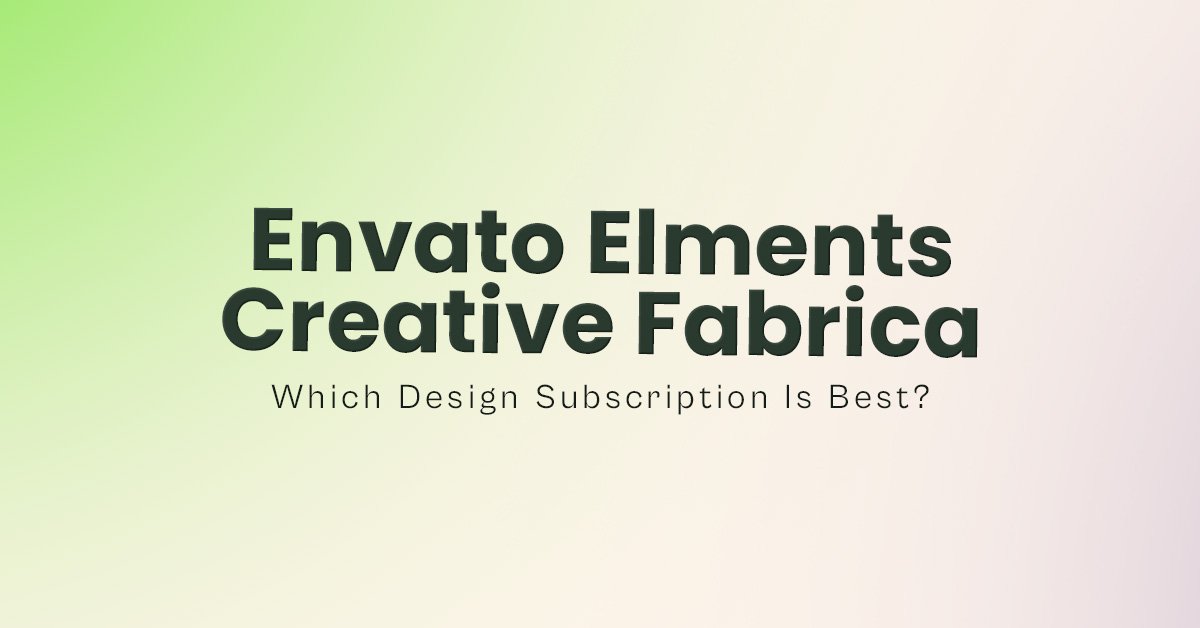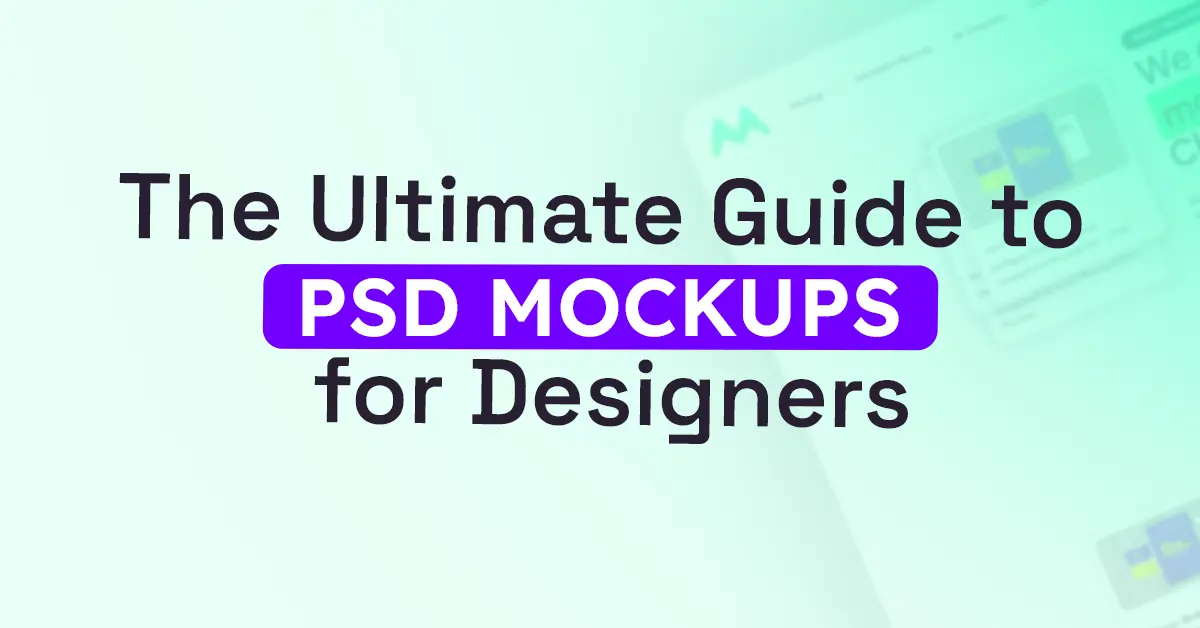If you’re a designer or brand owner, a T-shirt mockup is one of the most powerful tools to showcase your artwork professionally. Whether you’re designing for a client, building a clothing brand, or creating portfolio visuals, realistic mockups help you turn a simple graphic into a polished product image — without ever printing a shirt.
In this updated 2025 guide, we’ve handpicked the 10 best free T-shirt mockups that you can download today. These include Photoshop PSD templates, Figma files, and even online mockup generators that don’t require any software. Each option has been selected for quality, realism, and usability.
Why Use T-Shirt Mockups
A T-shirt mockup lets you visualize how your design will appear on real fabric. It helps you evaluate placement, texture, and color contrast before printing. But more importantly, mockups are essential for professional presentation — especially if you sell apparel or design for clients.
Here are some of the key reasons designers love using mockups:
- Realistic Previews: See how your artwork looks with natural lighting and fabric folds.
- Time & Cost Saving: Skip the photo shoot — one PSD can create unlimited presentations.
- Brand Presentation: Use consistent mockup styles across your store or portfolio for a cohesive visual identity.
- Client Approval: Mockups help clients understand how a design fits on an actual product.
10 Best Free T-Shirt Mockups to Download in 2025
This clean, realistic mockup from GraphicBurger is a favorite among designers. It includes smart object layers, editable backgrounds, and realistic lighting for professional presentation.

Perfect for showcasing your T-shirt design in a front folded view, this PSD features a single editable file. Ideal for apparel stores or branding previews.
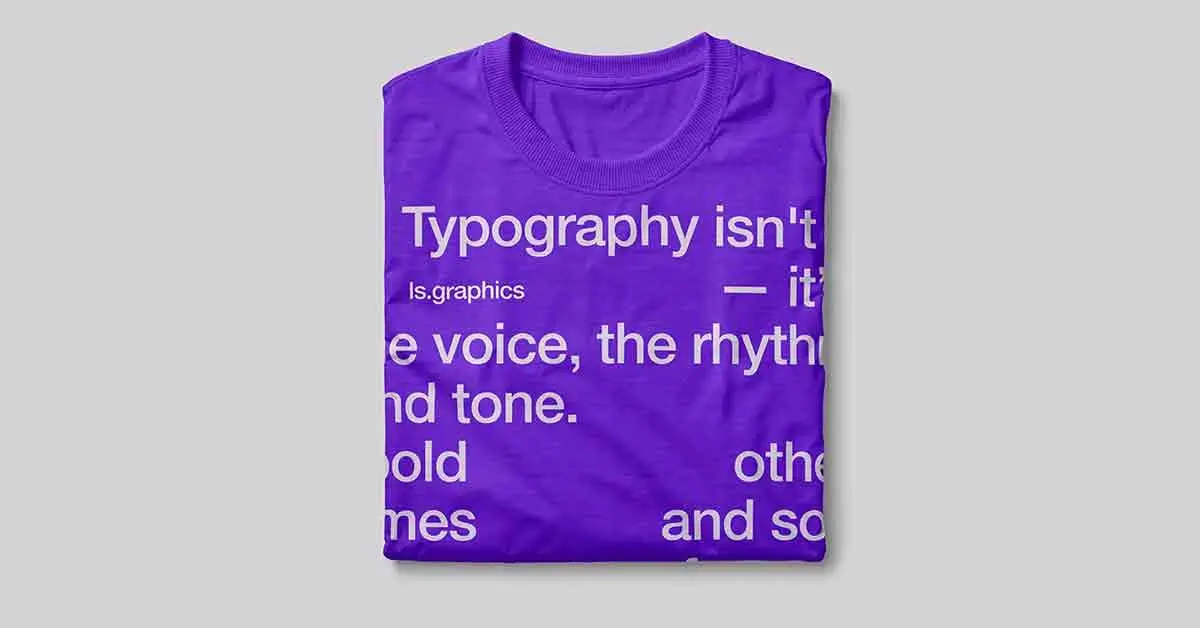
Ideal for catalog or eCommerce displays. This 4500×3000 px mockup features editable layers, realistic fabric shadows, and easy color adjustment.

Unblast provides a men’s t-shirt mockup that lets you showcase the back view of your t-shirt designs with ease. This versatile PSD mockup is crafted specifically for men’s apparel, offering a realistic and professional presentation for your design projects.

This modern, minimal mockup from LS.Graphics supports Photoshop. You can easily adjust colors, shadows, and background for a clean, professional look.

If you don’t have Photoshop, Mockey AI is your best option. It’s a free, browser-based mockup generator that lets you upload your design and instantly create realistic images with no watermark.
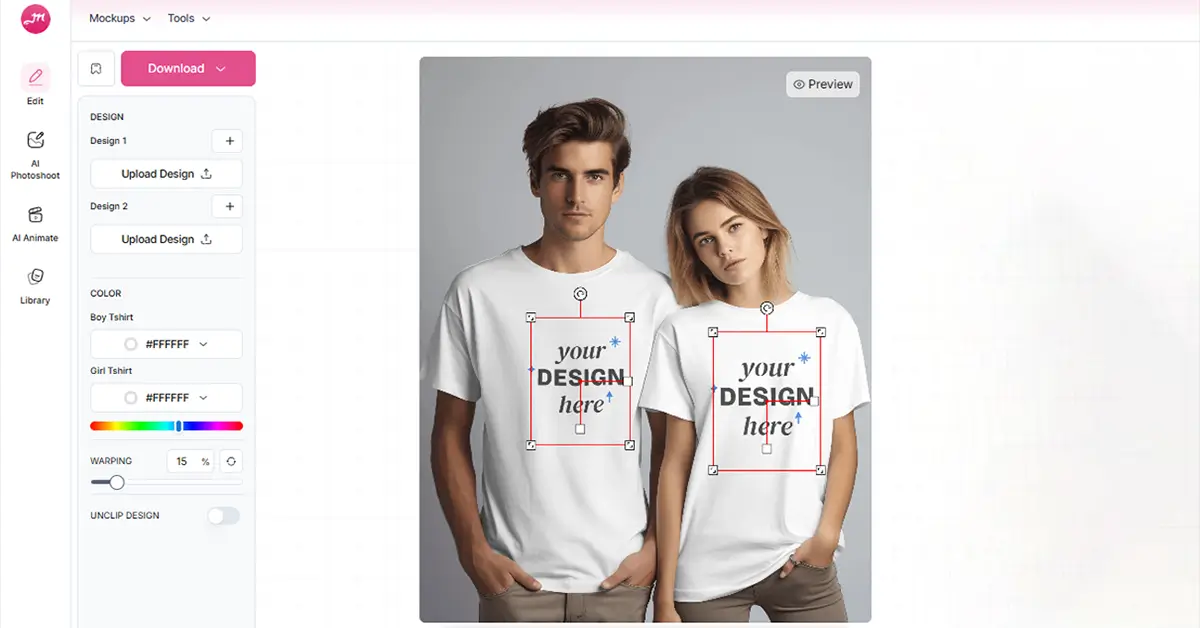
Perfect for vintage or streetwear designs, this mockup showcases texture beautifully. The lighting emphasizes fabric weight, making your artwork look realistic and premium.
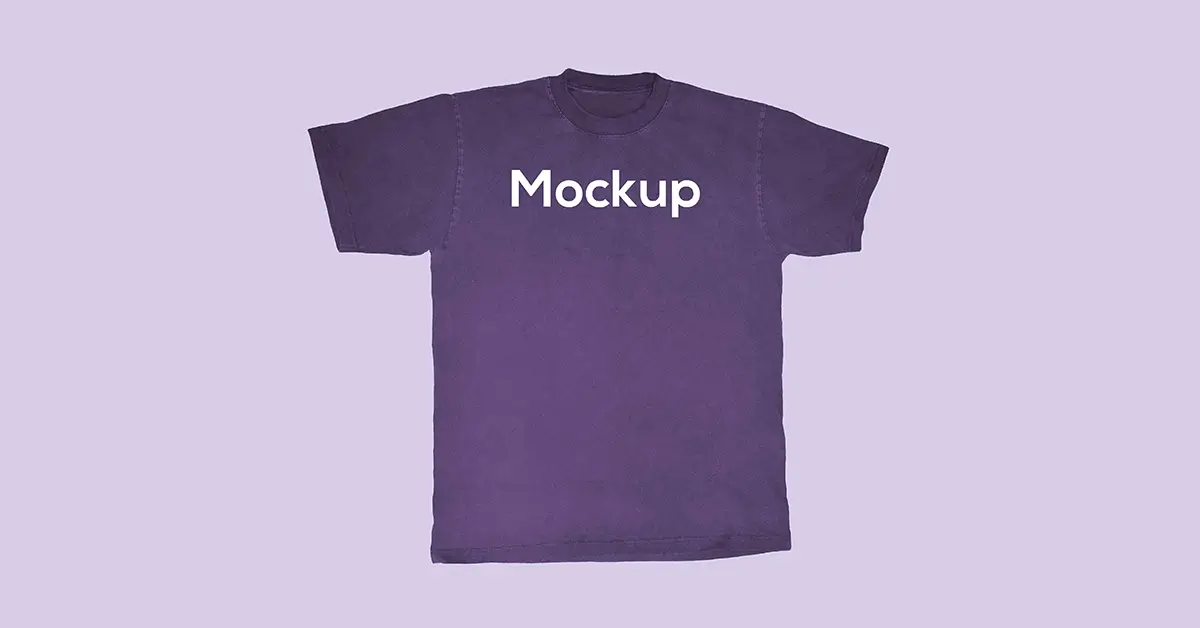
Men T-shirts – Free PSD Mockup. On the mockup they have made for you, there is a man wearing a classic white T-shirt. He’s also wearing a jacket over the T-shirt. This combination is very fashionable nowadays, which is why this mockup will look very appealing, especially to young customers.

A beautifully photographed T-shirt scene that adds realism and context. Great for lifestyle presentations, brand visuals, and social media posts.

Tips for Choosing the Right T-Shirt Mockup
- Check File Type: PSD mockups give you the most control through smart objects, while online tools are great for quick previews.
- Mind the Resolution: Always use high-resolution mockups (2000 px or larger) for crisp visuals.
- Consider Fabric Type: Cotton, polyester, and heavyweight fabrics each affect how your design appears.
- Pay Attention to Lighting: Mockups with natural lighting and soft shadows look more authentic.
- Stay Consistent: Use a cohesive mockup style across your store or portfolio for a unified brand look.
- Review Licensing: Even “free” mockups can have restrictions. Always read the license file before commercial use.
How to Use a T-Shirt Mockup (Step by Step)
- Download your preferred mockup and open it in Photoshop or Figma.
- Locate the “smart object” layer (usually labeled as “Your Design Here”).
- Double-click the layer, paste or drag in your design, and save.
- Adjust background color, shadows, and shirt color to match your branding.
- Export as a high-resolution PNG or JPG for your website, client, or online store.
💡 Related Post: If you’re looking for a wider variety of design assets beyond apparel, explore our blog on free PSD mockup resources — featuring top sites to download high-quality mockups for all kinds of design projects.
Final Thoughts
Using free T-shirt mockups is one of the easiest ways to upgrade your apparel design presentation. From minimal folded layouts to on-body shots, these resources let you test ideas and present visuals that look ready for print.
Whether you’re designing for your clothing brand, building a Behance portfolio, or creating social media visuals, these mockups offer professional quality without costing a dime. Start downloading today and make your next T-shirt project stand out.
Ready to upgrade your presentation?
Download a free PSD mockup from ModernPSD and see how professional your designs can truly look. No fluff, just high-quality mockups crafted to impress.
Frequently Asked Questions
1. Are these free T-shirt mockups suitable for commercial use?
Most of the mockups listed here are free for both personal and commercial projects, but always double-check the license terms on the download page. Some creators may require attribution or limit resale and redistribution.
2. Do I need Photoshop to use these mockups?
Not necessarily. While many mockups come as PSD files for Photoshop, some options — like Mockey AI and other online mockup generators — let you create designs directly in your browser without installing any software.
3. What makes a good T-shirt mockup for brand presentation?
A high-quality mockup should have realistic fabric textures, natural lighting, and smart object layers for easy design editing. Consistent mockup style and resolution also help maintain a professional, cohesive brand look.