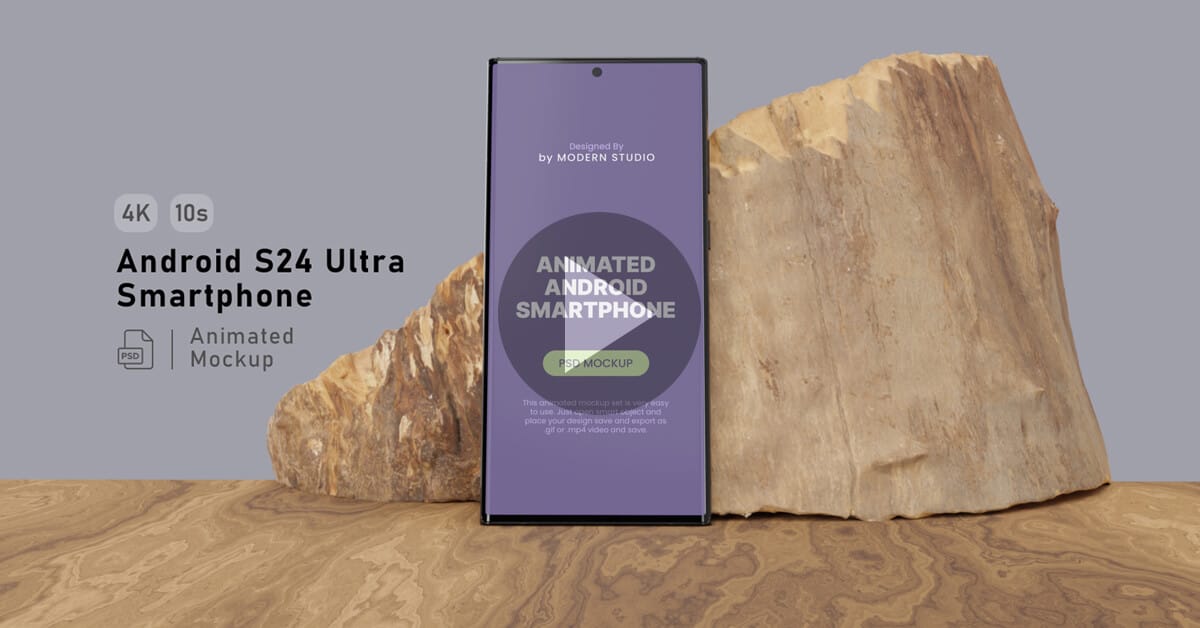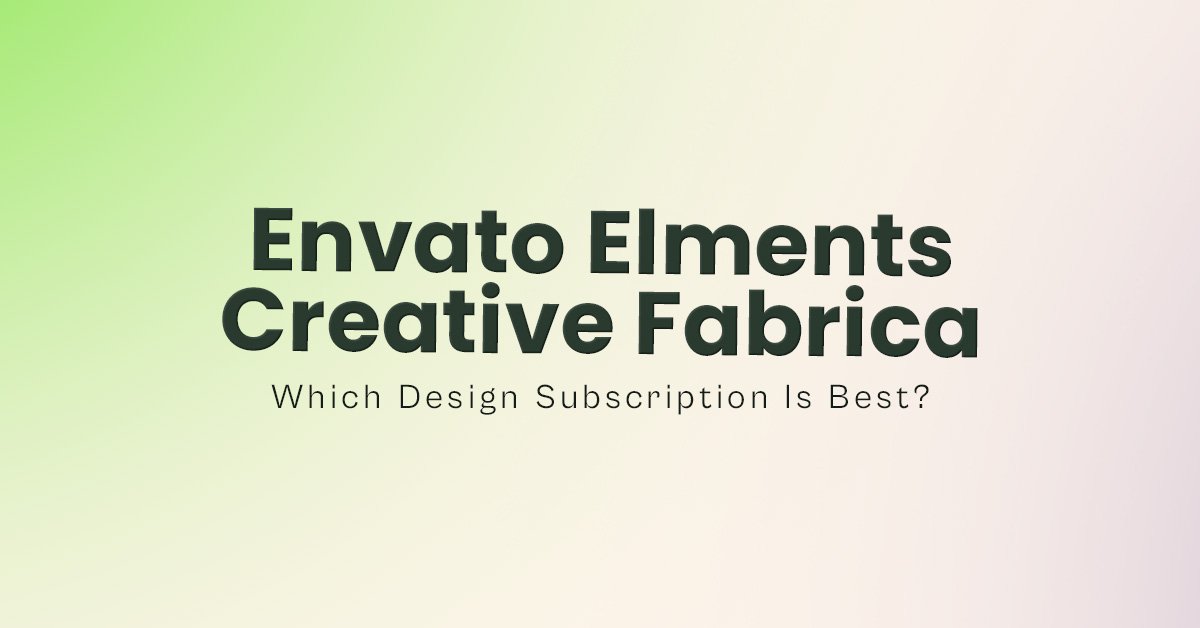In a design world that never stands still, staying ahead means using tools that not only make the job easier but also elevate the end product. Designers today must juggle speed, aesthetics, and functionality in every deliverable and that’s where the Animated S24 Ultra Smartphone Mockup proves invaluable. It’s more than just a sleek-looking mockup—it’s a performance-driven asset crafted for professionals who want their work to leave a lasting impression.
Having tested this mockup in multiple use cases, I can confidently say that it merges beauty and utility with impressive precision. Whether you’re presenting a mobile UI to clients or putting together a portfolio case study, this mockup can make your designs pop with realism and motion.

Overview
The Animated S24 Ultra Smartphone Mockup is a high-quality design tool made to simulate real-world presentations of your mobile apps, websites, or digital products. Built for designers who care about detail and realism, this mockup offers 4K resolution and fluid animations that breathe life into otherwise static screens. With just Photoshop, you can create animated previews and even export them as high-quality videos—no After Effects or third-party software needed.
Key Features
1. Ultra-Crisp 4K Resolution
One of the standout features of this mockup is its sharp 4K display. Every pixel of your design is rendered with incredible detail and clarity, ensuring that your user interfaces, app elements, and branding visuals look polished and professional.
2. Smooth, Realistic Animations
The mockup offers buttery-smooth animations that make your designs feel alive. These animations help viewers better understand user flow or app behavior and are perfect for video presentations, product demos, or UI walkthroughs.
3. 3D Rendered Motion
What truly sets this mockup apart is its 3D rendered animation. It allows viewers to see your design from multiple angles, giving a real-world perspective on how the design fits within a device. This immersive visual depth helps engage clients and stakeholders.
4. Video Export Capability
No need to bounce between different software tools—this mockup enables you to export animated previews directly as high-quality videos from Photoshop. It’s an incredible time-saver for social content and presentations.
5. Photoshop-Only Workflow
Everything works inside Photoshop—no need for plugins or animation programs. This keeps your workflow simple, fast, and accessible, especially for freelancers and small teams.
6. Free Still Version Included
Need a static version for decks or mockups? The included still version is perfect for those use cases. You get both animated and non-animated formats in one package.
Looking for even more design versatility? Don’t miss the Animated Android and iOS Mockups for additional formats and device options.
Challenges Faced During Development
Building this mockup came with its own technical and creative challenges:
- Realism in Animation: Crafting natural, fluid animations that reflect real device behavior.
- Maintaining 4K Quality: Ensuring visuals remained ultra-clear even in motion.
- Photoshop Compatibility: Fine-tuning features to ensure seamless integration in Adobe Photoshop.
- File Size Optimization: Keeping file sizes manageable without compromising on visual fidelity.
Miss 23 Ultra mockup? We have this one too! Learn more about Free Galaxy S23 Ultra Smartphone Mockup Template.
Want Even More Power and Precision?
Meet the next evolution: Animated Galaxy S25 Ultra Mockup! Now available with enhanced realism, faster animations, and next-gen device details. Perfect for 2025 design trends and beyond.
How This Mockup Transforms Your Workflow
The Animated S24 Ultra Smartphone Mockup improves how you work by:
- Enhancing Visual Impact: Showcase your designs in an eye-catching, cinematic way.
- Saving Time: With built-in animation and video export, your workflow becomes faster and more efficient.
- Expanding Versatility: Use animated or still versions depending on your project needs—presentations, portfolios, or social content.
Ready for the Experience?
Get the complete animated mockup with all premium features and take your projects to the next level.
Conclusion
The Animated S24 Ultra Smartphone Mockup isn’t just a design resource—it’s a creative powerhouse. With elegant 4K visuals, seamless Photoshop functionality, and professional-grade animations, it’s perfect for any designer looking to make a strong visual impact.
Whether you’re showcasing a mobile app, pitching to clients, or building your portfolio, this tool brings your work to life in ways that static mockups simply can’t. It’s fast, flexible, and beautifully executed—making it an essential part of any modern designer’s toolkit.
Frequently Asked Questions (FAQ)
The mockup is provided in Photoshop (.PSD) format, which includes layers and smart objects for easy customization. The animated version also includes video rendering options.
No, the mockup is designed to work solely with Photoshop. There’s no need for After Effects or any other software.
Yes, the mockup offers various licensing options, including Personal, Commercial, and Extended Commercial licenses. Choose the one that fits your project requirements.
Open the Photoshop file, double-click the smart object layer, and insert your design. The mockup will automatically update with your design, allowing for a quick and easy integration.
Yes, the mockup is versatile and can be used for both Android and iOS designs. It provides a realistic representation for various devices.
We offer comprehensive support for our products. If you encounter any issues or have questions, our support team is available to assist you.