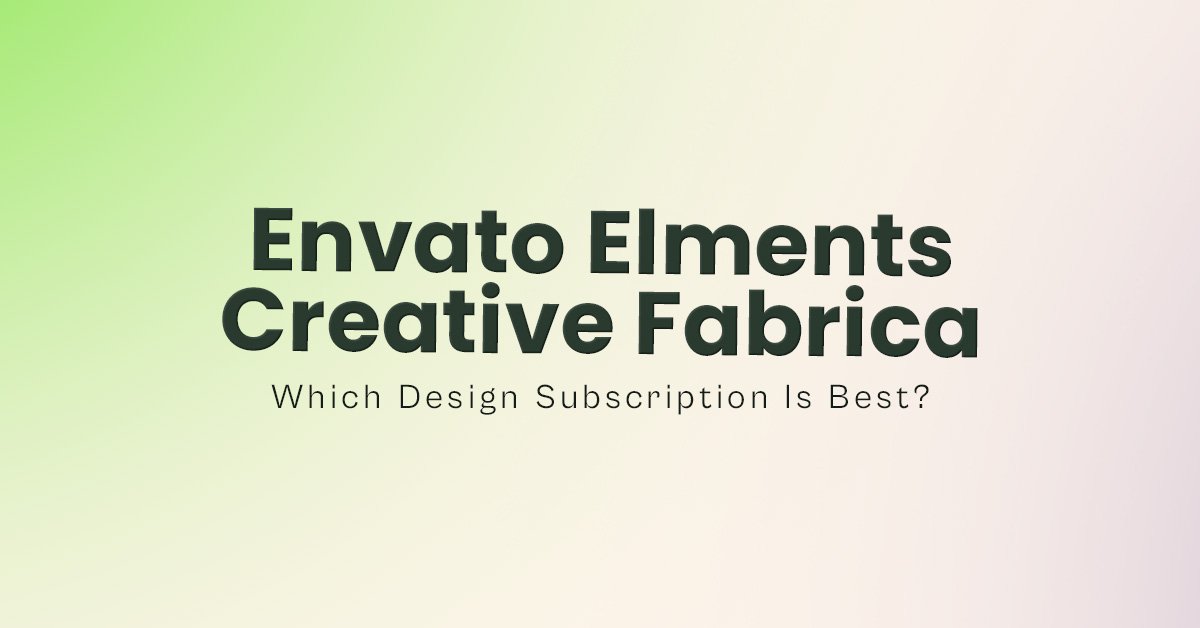Presenting your mobile app or UI design has never been more dynamic or professional. The Animated iPhone Swipe Mockup allows designers, developers, and marketers to showcase their work with smooth, lifelike swipe animations and high-quality visuals.
Static screenshots often fail to capture the flow and feel of your app. With this animated mockup, you can simulate real device interactions that bring your design to life.
What Makes This Mockup Stand Out?
- Seamless swipe animations create natural and smooth transitions to demonstrate how users interact with your app
- High-resolution detail with 3200 by 2400 pixel resolution ensures your designs are crisp and clear on any platform
- Multiple layouts let you choose between vertical and horizontal iPhone mockups to best fit your design needs
- Easy to use by replacing screens through Photoshop Smart Objects with no need for After Effects or complex software
- Animated GIF export allows you to share engaging animations on social media, websites, or email campaigns
Animated Previews
Step-by-Step Guide to Using the Mockup
- Download the PSD template from ModernPSD.com
- Open the file in Adobe Photoshop
- Replace placeholder screens via Smart Objects with your own app or UI designs
- Customize colors, shadows, and backgrounds to fit your branding
- Export as static images, videos, or animated GIFs for various uses
Practical Uses for Designers and Marketers
- Impress clients by showcasing the full app journey with engaging swipe-based demos
- Boost marketing campaigns with smooth animations on landing pages and advertisements
- Increase social media engagement by sharing eye-catching previews on Instagram, LinkedIn, Dribbble, and more
The Animated iPhone Swipe Mockup makes your design presentation process simple while delivering a polished and interactive experience.
Download Your Animated iPhone Swipe Mockup Now
Elevate your app demos and UI presentations with this ready-to-use animated mockup. Get it today at ModernPSD.com and impress your clients and audience with compelling and professional visuals.
Final Thoughts
The Animated iPhone Swipe Mockup is more than just a design asset—it’s a storytelling tool that helps you present mobile experiences in the most compelling way. Whether you’re pitching to clients, sharing a portfolio, or launching a product, this mockup simplifies your process while enhancing visual impact.
Frequently Asked Questions
What is the resolution of the Animated iPhone Swipe Mockup?
The mockup has a resolution of 3200×2400 pixels, ensuring crisp and detailed presentations.
Can I customize the animations?
The animations in this mockup are predefined and cannot be customized. However, you can easily replace the design content and adjust other aspects such as colors and backgrounds.
Do I need After Effects to use this mockup?
No, you do not need After Effects. The mockup is fully editable in Adobe Photoshop, making it accessible even for beginners.
What file formats can I export the final mockup in?
You can export your work as a static image, animated GIF, or video, depending on your needs.
How can I improve the SEO of my presentations using this mockup?
To enhance SEO, use descriptive file names (e.g., “animated-iphone-swipe-mockup.gif”), include alt text when embedding images, and optimize loading times by compressing the files.
How do I customize the mockup?
After purchasing and downloading the mockup, you can open it in Photoshop, replace placeholder images with your designs using smart object layers, and adjust the background, colors, and shadows as needed.