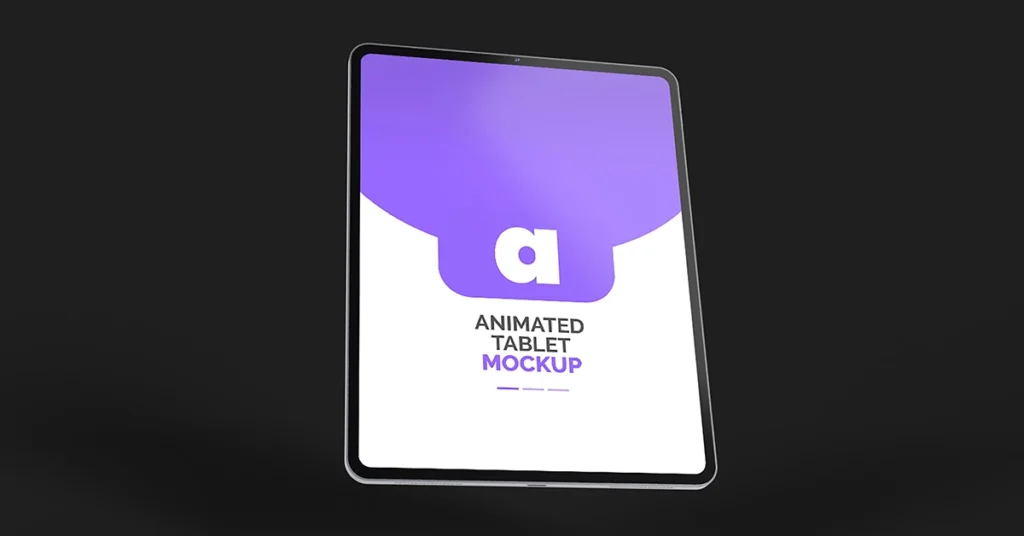Future of Mockups 2025: Trends Every Designer Should Watch
The world of mockup design is evolving rapidly, with new technologies and creative trends shaping how designers present their work. As we step into 2025, mockups are becoming more realistic, interactive, and AI-driven, allowing designers to create more engaging presentations with less manual effort.
In this blog, we’ll explore the top mockup trends for 2025 and how you can leverage them to stay ahead in the design industry.
Table of Contents
1. AI-Powered Mockup Generation
How AI is Transforming Mockup Creation
Artificial intelligence is making mockup customization faster and more efficient. AI-powered tools can generate high-quality mockups in seconds, automatically adjusting lighting, angles, and placement without manual edits.
✔ Smart Object Recognition – AI detects and places designs on the correct surfaces.
✔ Automated Scene Customization – AI suggests ideal backgrounds and lighting.
✔ Time-Saving Workflows – Designers can generate multiple variations instantly.
Best AI Mockup Tools
Canva Mockups– A browser-based AI mockup generator.
Adobe Firefly – AI-powered design tools for mockups.
Figma AI Plugins – Automates mockup creation within Figma.
🔹 Looking for high-quality, non-AI mockups? Check out our Animated iPhone 16 Pro Mockup for smooth and professional mockup presentations!
2. Hyper-Realistic 3D Mockups
Why 3D Mockups Are the Future
Mockups are no longer just flat images—they are becoming fully 3D and photorealistic, allowing for 360-degree views and realistic lighting effects.
✔ True-to-life reflections, shadows, and textures
✔ 360° product rotation for better visualization
✔ Customizable depth, lighting, and materials
Best 3D Mockup Tools
Adobe Dimension – For high-quality 3D mockups.
Blender – A free 3D modeling software.
Spline – Easy-to-use interactive 3D mockups.
🔹 Want ultra-high-resolution 3D mockups? Try our Galaxy S25 Ultra Smartphone Mockup in stunning 8K resolution!
3. Animated & Interactive Mockups
Why Motion-Based Mockups Are Gaining Popularity
Static mockups are no longer enough. Animated mockups bring designs to life by showcasing how UI/UX elements function in real time.
✔ Smooth transitions, scrolling, and hover effects
✔ Video-based mockups for social media and presentations
✔ Micro-interactions for enhanced user experience
Best Tools for Animated Mockups
Adobe After Effects – For high-quality animated mockups.
Rotato – Easy 3D animated product mockups.
Figma Prototyping – Great for interactive UI/UX mockups.
🔹 Need premium animated mockups? Check out our Animated Android & iOS Smartphone Mockup for seamless animations!
4. Customizable & Personalized Mockups
Why Designers Demand More Customization
Mockups in 2025 are becoming more flexible and brand-specific. Designers want full control over their mockups, from backgrounds to lighting and scene adjustments.
✔ Editable backgrounds to match brand aesthetics
✔ Adjustable shadows, reflections, and colors
✔ Custom branding and logo integration
Best Customization Tools
Photoshop Smart Objects – Essential for editing high-resolution mockups.
Mockup Scene Creator – Create fully personalized mockup scenes.
Canva Smart Mockups – A simple drag-and-drop mockup tool.
🔹 Looking for fully layered mockups? Try our Realistic Smartphone Mockup for easy customization!
5. AR & VR Mockup Integration
The Future of Augmented Reality (AR) Mockups
As AR and VR technology advances, designers can showcase mockups in real-world settings using augmented reality.
✔ Clients can preview designs in their real environment
✔ VR-driven mockups allow full product interaction
✔ Better engagement and decision-making for businesses
Best AR/VR Mockup Tools
Adobe Aero – AR mockup creation tool.
Sketchfab – Platform for 3D AR/VR mockups.
Vection VR – Advanced VR mockup presentations.
🔹 Want a future-proof mockup? Try our MacBook Pro & iPad Pro Mockup Set for a high-tech, professional look!
Final Thoughts: The Future of Mockups is Here!
The mockup industry is evolving rapidly, with trends like AI-powered generation, 3D realism, animation, and AR integration leading the way. Staying ahead of these trends will boost your workflow, enhance presentations, and impress clients.
📌 Want premium mockups that match these trends?
Explore ModernPSD’s mockups and elevate your designs today! 🚀
Frequently Asked Questions
1. How can AI improve my mockup design workflow?
AI-powered tools can automate mockup generation, adjust lighting and object placement, and even suggest backgrounds. This helps speed up the design process and ensures consistent, professional results.
2. Are animated mockups better than static ones?
Yes! Animated mockups showcase how a design interacts in real-world scenarios. They’re great for UI/UX presentations, social media promotions, and product showcases, making them more engaging than static images.
3. Can I use 3D mockups without advanced design skills?
Absolutely! Tools like Adobe Dimension, Spline, and Smartmockups make it easy to create realistic 3D mockups without needing advanced 3D modeling knowledge. Many PSD mockups also include pre-made 3D effects for quick customization.