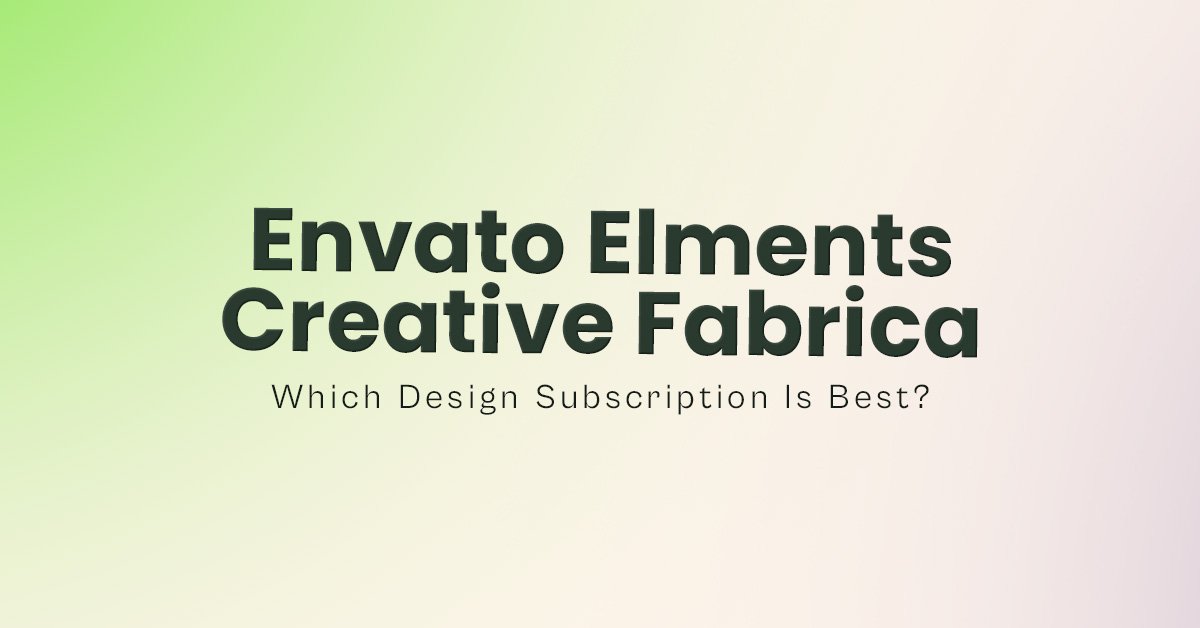When it comes to presenting your app to users, investors, or clients, first impressions matter more than ever. A simple screenshot won’t do justice to the countless hours you’ve invested in UX/UI design, prototyping, and development. That’s where animated iPhone 16 Pro mockup steps in, helping your app shine through movement, depth, and realism.
Whether you’re launching on the App Store, creating a pitch deck, or showcasing a new feature on social media, using animated mockups isn’t just a creative choice it’s a strategic one.
Why Animation Matters
Not all animated mockups for photoshop are created equal. To make your app shine, look for mockups that provide high-quality visuals and smooth usability. Here are the key features that define a professional-grade animated mockup:
-
High Resolution
Choose a mockup that offers at least 1920 by 1080 pixels. This ensures your presentation looks sharp on any display. -
Smooth Frame Rate
A choppy animation can ruin the experience. Look for a mockup with clean, fluid motion that mimics real-life interactions. -
Smart Object Editing
Smart objects in PSD files make it easy to insert your app screen. You just drag and drop your design and the mockup updates automatically. -
Fully Layered Files
Well-organized PSD files allow for greater customization. You can tweak colors, backgrounds, and effects as needed.
Using ModernPSD’s Animated iPhone 16 Pro Mockup
ModernPSD offers a premium Animated iPhone 16 Pro Mockup that combines quality and ease of use. This product is designed to help designers, developers, and marketers present their apps in the most compelling way possible.
Here’s what’s included:
Six high-quality animated PSD mockups
Four still mockup scenes for static previews
Fully layered and structured files
Realistic iPhone 16 Pro model with elegant motion
Smart object placeholders for effortless design insertion
1920 by 1080 resolution suitable for web and video use
The animations are pre-rendered and ready to use. You do not need any advanced skills or software like After Effects. All animations are embedded inside Photoshop files.
How to Use It
Getting started with this animated mockup is easy:
Open one of the animated PSD files in Adobe Photoshop
Locate the smart object layer marked for screen replacement
Insert your app design and save the smart object
Preview the animation and export it as a video or GIF
You can now use this animated preview in your app store listing, website landing page, client proposal, or even in a product teaser on social media.
Final Tips
Design is about more than just visuals. It is about communication. With an Animated iPhone 16 Pro Mockup, you move from telling to showing. You let your audience experience your app before they even download it. That kind of impression lasts.
If you are serious about making your app stand out, investing in a high-quality animated mockup is a smart decision. With the offerings from ModernPSD, you get the tools you need to elevate your presentation and give your app the spotlight it deserves.
To take your app presentation to the next level.
Frequently Asked Questions
1. Can I customize the animations in ModernPSD's iPhone mockups?
No, the animations are pre-rendered for optimal quality and cannot be edited.
2. Do I need After Effects to use this animated mockup?
No, everything is done inside Photoshop. No additional software is needed.